
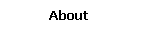
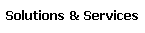



Technology Talk - Progress 4GL/RDBMS
I started using Progress 4GL/RDBMS in 1990. That
was Version 5. By the end of 1990, Version 6 was available. From
Progress V5 to Progress V6, there was a big jump. I started Progress
Consulting Services in 1991. First project was to implement MFG/PRO for
a ship building company together with Coopers and Lybrands. At the same
time, I was also implementing a custom Progress 4GL Application for
Singapore Mint's Standing Order Deposit Account (SODA). SODA
application is developed from scratch to manage the coin collector's
accounts. Coins collectors open SODA account with Singapore Mint so
that they can automatically order any new coin issues. These are all
collector's item and some are limited editions. The coins could be
worth from $50 to thousands of dollars (if it is gold coin).
Progress V5 could only support one database connection. Progress V6 could support multiple database connection per client. That is a big change and the flexibility greatly enhances the possibility of application creation and simplifies administration work. I started to write some simple tools to transfer data between databases instead of using dump and reload etc. That is also when the 2-phase commit came in. Writing application code to create reporting database is much easier with a client linking to multiple database and collecting information and consolidating them into one single database.
Progress V7 was the first attemp by Progress Software to move into GUI (Graphical User Interface) application development. The first version of V7 was exciting. It was not built on top of pure Microsft Windows. Instead it has been built to support X-Windows as well. Because of that, some users said that it was Windows application. That has resulted some reluctant to accept the platform. However, as Microsoft move aggressively with their Windows operating system, the X-windows started to fall behind. By mid 90's, it became very clear that there is no business benefit of supporting X-windows. So, Progress finally dropped that platform in Progress V8 and made it Windows 95 look and feel and subsequently, in V8.2, supporting 32-bit Windows.
Progress V8.2 was the "first stable version" of GUI version of Progress. When I mentioned that this is the "first stable version", some may disagree. This is purely personal opinion. In my opinion, any GUI Progress Applications developed prior to V8.2 should be upgrade to V8.2 (at least) to be compatible with Windows 95 platform. While stabilising the Windows platform, Progress moved on the explore the Internet. That is when the Webspeed 1.0 which is one of the earliest tools available to generate dynamic web pages (before ASP or JSP were available). Of course, you could have custome make CGI programs to do that. But, those are not tools. During then, I was busy telling stories about Amazon.com and Toy R' Us.
Progress V9 is one step forward in implementing Multiple Tier Computing. With Progress V9, Progress Software introduced AppServer, ODBC Driver (officially), JDBC Driver and various integration components. Progress V9.1 is another major milestone for Progress. The key feature of V9.1 is the ability to do TCP Socket programming. With the ability to read and write sockets, it become a lot more flexible in creating new applications. On the database front, the major break through it to be able to support large database, provide a SQL92 engine, better handling of the CRC improved performance and better concurrency. Apart from that, major database administration tools like Fathom was introduced. Database Replication becomes an easy task. Progress V9 also places more focus on Web, Integration and Application Framework. Internet Component Framework (ICF) was introduced as Open Source framework contributed by one of Progress' application partner.
Version 10 was renamed into OpenEdge. Some major features of OpenEdge were ProDataSet which is inline with the industry's standard of how programmers look at data. It also marked the Progress' drive of using non-Progress front-end tools particularly Microsoft .NET. Progress OpenEdge Studio pales when standing side-by-side with Microsoft Visual Stodio.NET when you try to see the Look-and-Feel and richness of functions in ability to provide the GUI capabilities. So, it makes more sense to co-exist with Microsoft .NET than to try to compete directly. However, knowing that Microsoft does not have Server-Side processing capability, Progress tries to place the AppServer as the Server Tier processing engine for Microsoft .NET. Unfortunately, this message is not very clear in their marketing. OE10 also provides many enhancements to the performance of the RDBMS particularly with Type-2 Storage Area, the performance of the database can be enhanced further depending on your data structure.
| © Copyright 2006 Probase Consulting. All Rights Reserved. | |